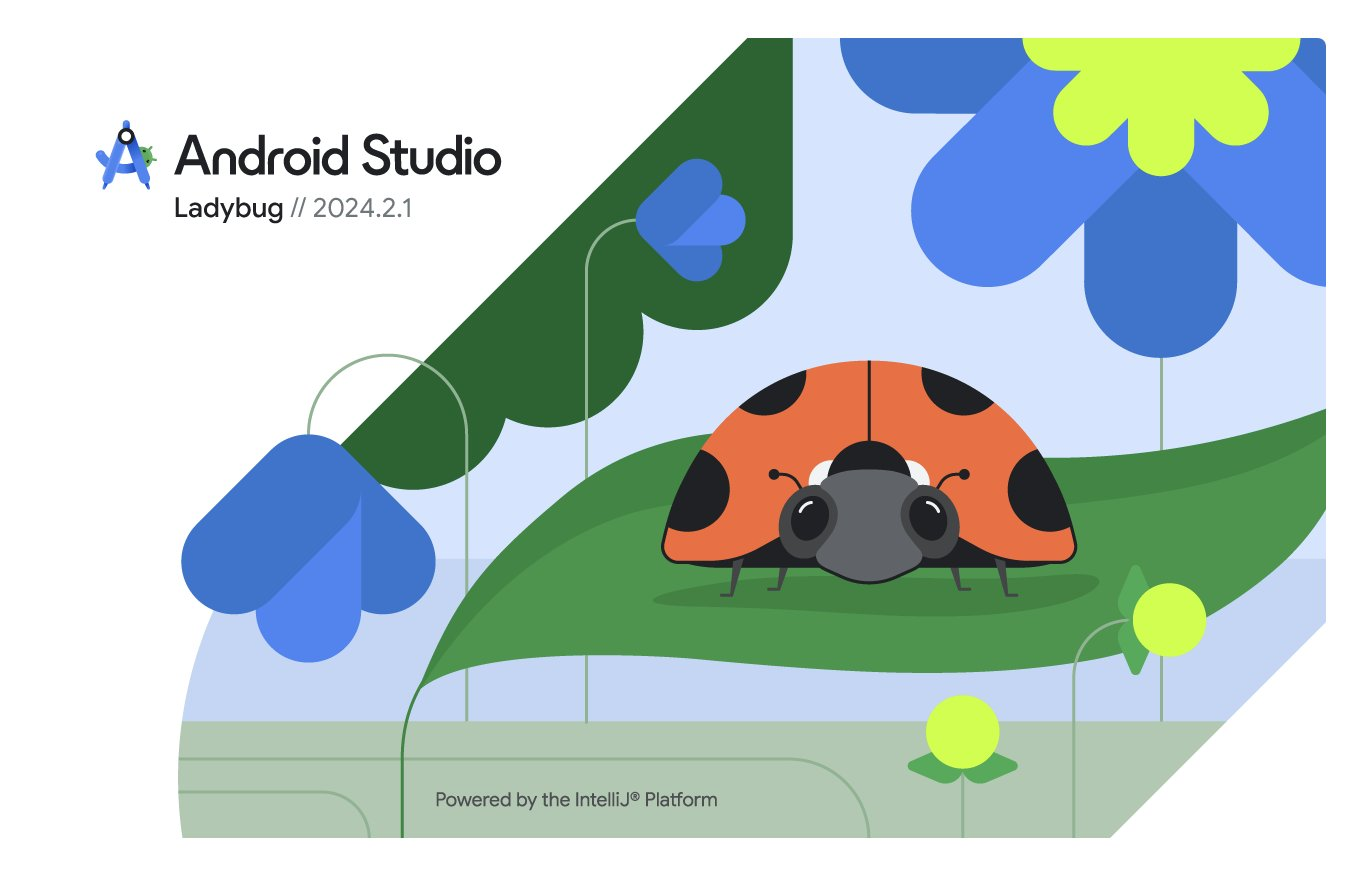This is an important message for teams who use Android Studio to program their robots. Teams who use Blocks or OnBot Java are not impacted.
On October 1, 2024 Android Studio released a new version of their software, 2024.2.1 codenamed “LadyBug”, which brought a major user interface change as well as several other changes (bundled software and tooling changes) that affects how Android Studio builds projects. Unfortunately these tooling changes broke the native compatibility with the FIRST Tech Challenge Software Development Kit (SDK), most notably with the FtcRobotController project. FIRST Tech Challenge teams who use Android Studio with software projects version 10.1 and older are not able to use Android Studio “LadyBug” without performing additional steps to restore compatibility.
Teams do not need to update Android Studio to “LadyBug” to continue building current software, however if they do, a new version of the FtcRobotController project (10.1.1) has been released which is designed to work with Android Studio “LadyBug.” Users will be required to upgrade their Android Studio software minimally to Android Studio 2024.2.1 “LadyBug” in order to use the 10.1.1 version of the SDK and newer.
There are no feature updates to SDK 10.1.1, it is merely a compatibility update which updates the build tools used by the SDK - including the underlying Gradle tools and the Android Gradle plugin - and eliminates the need to perform any additional steps to use Android Studio “LadyBug” and newer. It is expected that future updates of the SDK will build upon this update, and will minimally require “LadyBug.” Teams who are using older versions of Android Studio who upgrade to SDK 10.1.1 will receive notifications within Android Studio to update the version of Android Studio, which may require an internet connection to update.
Teams are encouraged to read the “Managing an Android Studio Project” article on ftc-docs for tips on managing their projects using GitHub and the git version control system. Teams managing software projects outside of GitHub and git may re-download the project, reapply their changes, and copy over their TeamCode folder. Teams who need technical assistance may use the ftc-community forums to receive technical help and advice.