New this year, FIRST® Tech Challenge teams will be able to upload team avatars, which will be used to represent teams in official FIRST® displays at events. Avatars first appeared in FIRST with their addition to the FIRST® Robotics Competition in 2017, and thanks to a huge effort by some very passionate volunteers, we are now excited to also have them in FIRST Tech Challenge!
What are Team Avatars?
Avatars are small images teams can create and use to strengthen their brand or team identity. This is an example of how they will be displayed in the FIRST Tech Challenge scoring system:
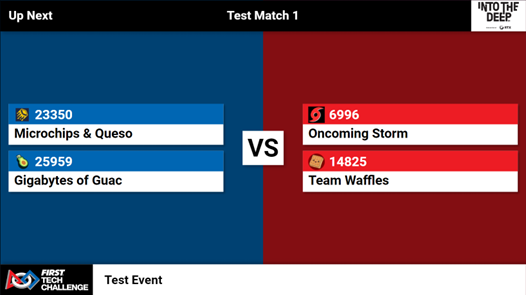
Avatar Submission Rules
Complete submission rules are listed on the submission page.
Team Avatars are subject to the following rules and restrictions:
- Avatars may not contain material protected by intellectual property laws, including, by way of example, and not as limitation, copyright or trademark laws (or by rights of privacy or publicity) unless you own or control the rights thereto or have received all necessary consents to do the same.
- In other words, don't upload images belonging to sports teams, company or organizational logos, TV or movie characters, or any other image that you don't own or have explicit licensing or permission to use.
- Avatars represent your team identity and must be designed in the spirit of FIRST® and Gracious Professionalism®.
- Avatars are reviewed manually by FIRST staff, which takes time. A submission may be listed as 'PENDING' for a long period of time. Repeated submissions will be de-prioritized over other teams' first submissions and will remain PENDING for longer. Submissions beyond the third may not be reviewed during the season.
- FIRST staff, regional leadership, and local event staff reserve the right to reject Avatars at their discretion, at any time.
- If you have any questions or problems with the Avatar System or a rejection, please email firsttechchallenge@firstinspires.org.
Newly-approved Avatars or changes to the active Avatar may take up to 24 hours to update in various systems & pages. Avatars are unlikely to update at in-progress events. If you submit an Avatar the week of an event, do not expect it to appear at that event.
Formatting:
- Avatars must be in Portable Network Graphics (.png) format. Animated pngs will not be accepted.
- The image must be exactly 40x40 pixels. No cropping or resizing will occur.
- The maximum file size is 20kB.
- Alpha channels (transparencies) are allowed.
Avatars will appear on a background representing the alliance they are on in the context of a Match. Outside of a match context, the background will be either white or a season-specific Award screen background color. The Award screen color will likely change each season, but Avatars can be resubmitted in future seasons if desired. The colors are listed below and appear in the submission previews: Red (#ED1C24), Blue (#0066B3), White (#FFFFFF), Award (#0083AE).
Color Warning: The technical capabilities and setups vary widely across events. At events where a camera feed is being overlaid on the displays, a chroma or color key will be used. Colors equal to or near the key will be keyed out of the Avatar and the video content behind will bleed through. FIRST cannot guarantee what key is being used at any given event. The following colors are the most frequently-used ones. An Avatar will not be rejected for using them, but avoiding them is strongly recommended: Lime (#00FF00), Magenta/Fuchsia (#FF00FF).
How to submit your team Avatar
The team’s Lead Mentor 1&2 can access the avatar submission page by logging into the ftc-scoring system using their FIRST Inspires email and password. On the left-hand side select “Team Avatar”.

After reviewing the submission requirements, select “Upload New Avatar” to add a file.
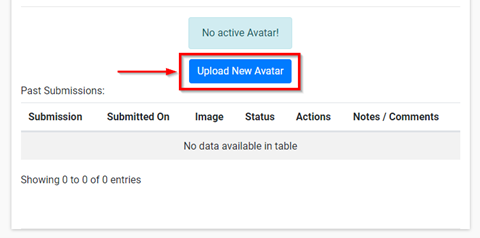
-
Select “choose file” and upload your 40x40 avatar.
-
You can see a preview of how your image will appear. If it has transparency, you will see how it looks shown over different common scoring system background colors.
-
An optional notes section. These notes will be shown to the reviewer on the approve/deny screen.
-
Select “upload”.
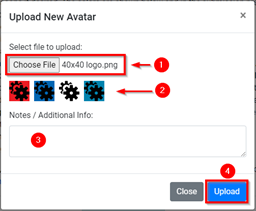
Your submission will show as PENDING until it is approved by FIRST HQ. Submissions can also be withdrawn from this page.
A few things to note:
- Your team can only have one active submission at a time.
- Teams are encouraged to submit at least 2 weeks before their event to ensure enough time to review and approve their submission.
- New avatars can be submitted, but additional submissions will be a lower priority and reviewed after teams who don’t have any approved submissions.
Looking for more Inspiration
Check out some great examples from FIRST Robotics Competition teams last season to get an idea of what your Avatar might look like. Do you have a favorite?